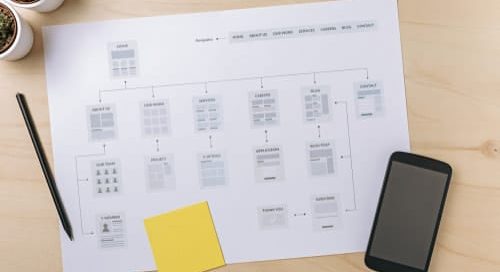Houston SEO Site Map & Keyword Research
Once your Houston Search Engine Optimization Consultant has completed the keyword research and targeted your company’s area of interest, the keyword research will immediately be put to use in the site architecture.
The structure of the site should be easy to use and easily navigable by clients. Examine your keyword list. There should be a primary keyword for the whole site, the top 5-6 keywords, top 10, top 25, and the full list of 50 keywords. The primary keyword for the whole site would make a good URL if available. If not, try to add a word to the primary URL so that keyword appears on every page of the site, helping Google identify the content of your site with those words. For example, if you were a Houston DWI Lawyer, then www.dwilawyerinhouston.com would be an excellent choice for a site name.
Examine the keyword list again, this time focusing on the top 5-6 keywords. Each intended page on your site should have a primary keyword associated with it that is relevant to the content of the page. This keyword will be integrated into the URL, title, h1 tags, and content. For example, if a Houston Probate Attorney has several pages on her site describing services that include special needs planning, then www.houstonprobatecounsel.com/special-needs-planning.html clearly tells Google what the page identified by that URL is about. Google reads the dashes in the second part of the URL as word breaks. Pages describing other services offered would be titled accordingly.
Make sure to map the URL keyword tags out before the site is online so that you don’t have to retrace your steps and repeat work later. Once your Houston Web Design Company goes live with the site name and URLs according to your keyword list, Google begins to index your pages over time and any changes made to the URLs sets the indexing back. The next step in integrating your keyword research into the site map is to optimize the title tags, h1 and h2 tags, and page content according to the completed site architecture and keyword mapping. A title tag identifies the name of the page, and usually shows up above or below the URL on the browser tab depending on which browser you are using. Google pays special attention to these tags, and they should include the primary keyword for the site, as well as the primary keyword for the page. Keywords in the title tag should be separated by a | which Google reads as a phrase divider. For example if a Houston Orthopedic Surgeon specializes in Sports Medicine, I would probably set title tags associated with his homepage as Houston Orthopedic Surgeon | Kaare Kolstad, MD | Sports Medicine Specialist.
The h1 tags, or headings, should include the primary keyword of that page. The content or the page should be sprinkled with inbound links according to relevant page keywords. Keep the inbound content links at 2-3% of the content word or else Google may read the page as spam, which harms your site’s SEO Website Marketing.
Make sure to include the top keywords of that specific page in the metadata of the page. The metadata is located in the Source header and consists of meta code for title, description, and keywords. On certain search engines the meta title and description are the information that shows up describing your page content, so it’s important that this content be relevant and interesting if you want visitors to click through to the content.
Cumulatively, this entire site mapping process positions your site to show up under the set keywords over time, so it is very important to your search engine optimization that the process be specific and thorough. It’s a long process! If you need help with natural search engine optimization, contact Directory One today at (713) 465-0051 or information@directoryone.com